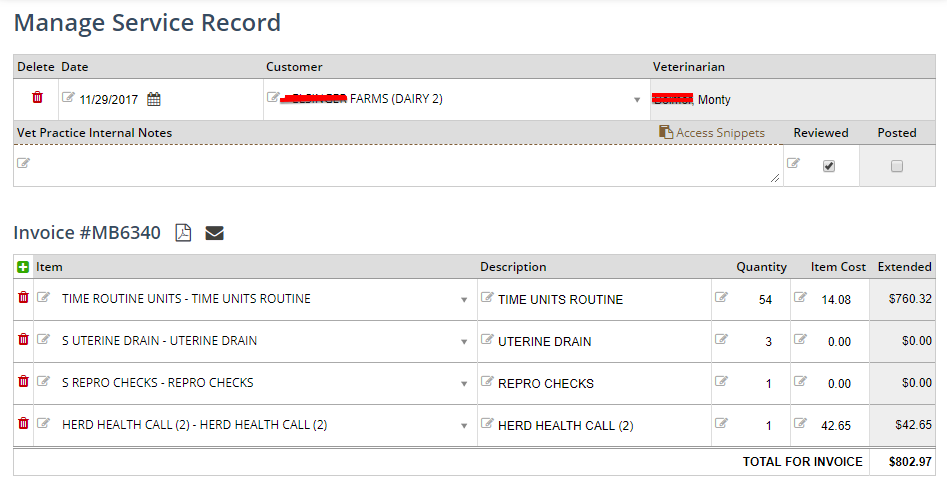Field Invoicing
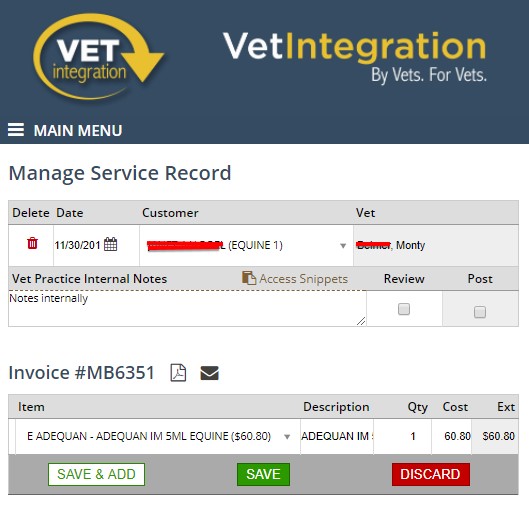 Select a customer and start entering invoice items. It's that easy!
Select a customer and start entering invoice items. It's that easy!
- Customers: integrate with Sage or Quickbooks and take your customer list with you into the field.
- Inventory: integrate with Sage or Quickbooks and take your inventory items and costs with you into the field.
- Review: when you are finished the invoice, select 'Review' and the office will have immediate access to your invoice.
- Post: this lets you know the office has posted your office. They can either import into Sage or QuickBooks.
- PDF: download a PDF of the invoice
- Email: email the PDF invoice to your customer